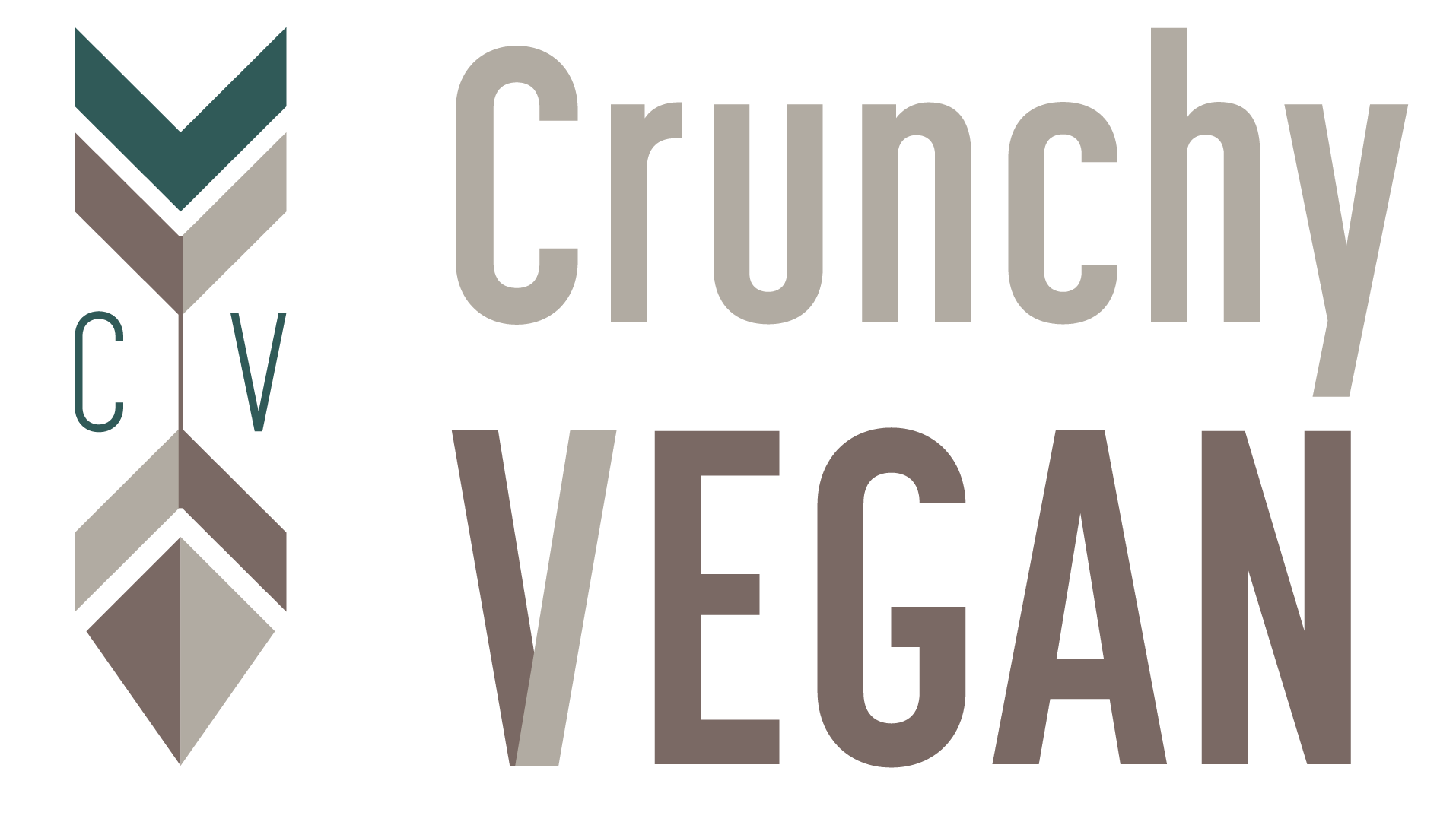Recently, I was given the opportunity to test out a few pieces of wearable technology. I had already been wearing the Fitbit Alta for about a year when Verizon presented me with a chance to try the Fitbit Ionic and also an Apple Watch Series 3 smartwatch—and so began the battle of the smartwatches.
I would say I’m the lowest common denominator when it comes to a potential customer for these accessories. The bells and whistles are certainly nice, but I really just want something that tells the time and reveals how effective (or ineffective) I am at being active throughout the day. All the other features are just bonuses. So as I set out to compare my Fitbit Alta with the Fitbit Ionic and Apple Watch, my criteria included: comfort, style, ease of use, wellness capabilities, and additional features.
Comfort
First things first, if I’m going to wear a smartwatch or activity tracker, I’m going to want to wear it for every waking minute of my day. The whole point is to track my movement, so I want a complete read. Plus, with the ability to monitor sleep patterns and set alarms, I want to wear my smartwatch overnight. So…if I’m wearing it for every waking minute, it had best be comfortable!
Perhaps I had already gotten used to the Alta, but I don’t really register that I’m wearing something on my wrist when it’s on. The slim band isn’t overly bulky and the fit is relatively well for my wrist (I use the smallest bands for both the Fitbit and Apple watches); though, I will notice that I have to occasionally adjust the size or shift the band when it moves. The Ionic, on the other hand, was very noticeable. The watch face is square and—at 1.15″ by .83″—quite large (at least compared to what I’m used to). The shape and size got in the way a bit, and this was especially noticeable when I was doing planks, push ups, or yoga poses—it actually became painful from time to time!! Perhaps if you wear your watch higher on your forearm, but I prefer to wear mine close to the wrist. Thus, the bulky Ionic frequently got in the way.
Apple’s design felt like an extension of my wrist. The watch face is a low-profile, beveled design with rounded corners. Much like my Alta, I barely noticed that I was wearing anything with the Apple Watch. The band felt smooth against my skin and the fit was even slightly better than the Alta. I thought nothing of wearing this watch all day and night and during workouts.
Winner: Apple Watch
I’m most pleased with Apple’s level of comfort, which I attribute to the smoothness of the band, the shape of the watch face, and the way it forms around my wrist. It’s definitely a design that I can picture myself wearing 24/7.
Style
As I said, my idea of a smartwatch is something that should be worn 24/7. So not only should it be comfortable, but it should also be stylish and versatile.
I’ve thoroughly enjoyed wearing my Alta for the past year. I opted for the special edition black band with 22 karat gold plating. It’s easy to take the band from work to a cocktail hour. And of course there are some options for changing out the band, providing some added flexibility. The Ionic, on the other hand, is a little less stylish. I actually quite enjoy the option for the slate band color, and the Ionic’s face looks sleek. However, the design is rather angular. While I liked the band color of the Fitbit Ionic, overall the design feels heavy and clunky. The screen is too boxy, and its aesthetic too bold to blend with a range of styles. Like the Alta, the Ionic has some options for changing out the bands. But the selection of Fitbit-brand accessories for both are limited.
Now, Apple’s watch has what I call a “social aesthetic.” Of course, it has a sleek design, but I think it looks as stylish as it does mostly because it’s a status symbol…it’s trendy. The base model of the Apple Watch is designed well, but nothing about it particularly screams “fashion.” That said, once you start buying the Hermes band, or the metal bands, you can elevate the watch to a new level. Apple advertises “bands to match your every mood”…and delivers! There are 7 categories for bands (5 for us vegans, if you exclude the two leather categories), with multiple color options within each category. Plus, you’ll find a number of companies have created their own custom bands for Apple.
Winner: Fitbit Alta for minimalism | Apple Watch for versatility
Overall, the Alta wins for its simple, classic style. The Alta goes with everything, and if I wanted something even more classy, I could upgrade for a metal band. But the Apple Watch provides some serious competition, and because of the wide range of Apple’s band options, it’s also a winner in my book.
Ease of Use
I’m pretty capable when it comes to technology. That said, I’m also pretty lazy. I don’t want to struggle to use something. And I don’t want to spend an afternoon learning how to use something…especially not a watch! I want a smartwatch or activity tracker that features a simple interface and straightforward functions.
Of the three smartwatches I sampled, the Alta is the…dumbest? I think that my calling it a “smartwatch” may be a bit of a stretch. There are no apps for the Alta, no touchscreen, just 6 screen options—date/time, steps, distance, calories burned, active minutes, and battery (plus it will show alarm settings, if enabled)—and you can only cycle forward through them all. Your only “button” is tapping the screen. That’s pretty easy, right? The Ionic has a few more features, including music control and some downloadable apps. But it was a bit cumbersome learning how to navigate the device. The Fitbit App is the same for both the Alta and the Ionic, and it’s incredibly easy to use.
Being a technology company with a reputation for user-friendly design, I expected nothing less from Apple than humorously simple functionality—which was of course delivered. Though the device and its features are arguably much more complex than the Ionic’s, using the Apple Watch was second nature. Now, this could perhaps be attributed to my familiarity with other Apple products, but the organization of features and tracked data was uncomplicated.
Winner [Draw]: Apple Watch | Fitbit Alta
For ease of use relative to its many capabilities. the Apple Watch is a clear winner. Even my dad could use the Apple Watch (sorry, Dad, but let’s face it: you’re not the most tech savvy!). Of course, if you don’t need all that extra stuff, it doesn’t get much simpler than the Alta!
Wellness Capabilities
One of the greatest benefits of a smartwatch, in my opinion, is the built-in capability to track your fitness and help you reach your wellness goals. All three of the smartwatches I compared achieve this to some degree.
Fitbit has been in the activity tracking business for over a decade now, so you could say they’re somewhat of an expert. Not only do they track steps, but they convert your activity patterns into calories burned, monitor your sleep, allow you to set goals, and then help you achieve those goals. The Fitbit app lets you track progress toward your goals, celebrates your achievements, and allows you to support your friends in meeting their goals. You can also log food and water consumption right in the Fibit app. The Alta and the Ionic give you a 10 minute warning if you haven’t taken enough steps (250) in the last hour.
Much like Fitbit’s hourly step goals, the Apple Watch notifies you if you haven’t met your “stand goal.” Apple’s goal, however, only wants you to stand or move for at least a minute. In my opinion, this isn’t a very high bar. I found that I moved a bit more each hour when I wore one of the Fitbit watches.
Both the Fitbit Ionic and the Apple Watch allow you to download additional apps to take your fitness tracking even further. But I found that the Fitbit app was more than sufficient in its default ability to track steps, calories, active minutes, water intake, food, sleep, heart rate… The Fitbit app is a sophisticated and time-tested product. It’s easy to use, comprehensive, and I love that I can get a healthy dose of competition with my friends who also have Fitbit products.
Winner: Fitbit Ionic
For a company whose sole purpose is to track fitness and wellness goals, I would hope Fitbit would beat out Apple here! And I would say that Fitbit definitely won. While the Alta can also track everything I care about, I do have trouble getting the Alta to register all my steps—it seems to count only around half of them, which is frustrating (but at least it gets me to move!). With additional app capabilities and coaching, and more precise step counting, the Ionic beat out the Alta here.
Additional Features
As I said, any feature beyond telling the time and counting my steps was just a bonus. Of course, those added features can definitely make a difference, even if I don’t need much and I’m easy to please. When it came to extra features, the Apple Watch blew Fitbit out of the water. With a high level of app integration, texting capabilities, email access, design customization, and alerts and notifications, the Apple Watch was fun to use…it was my toy! And it was also like a personal assistant, providing me access to the world on my wrist. With cellular connectivity options, you could even leave your phone at home and use just the watch.
Of course, cellular connectivity would impact battery life. But since I didn’t use the cellular option for the Apple Watch, I got a pretty decent amount of time from each charge. The battery life, therefor, was relatively comparable to the Ionic. However, neither the Ionic nor the Apple Watch seemed to give adequate warning that the battery was low, whereas the Alta’s screen began to default to a low battery symbol as it got down to the wire. Plus, with less functionality, the Alta’s battery just lasted longer anyway.
Beyond the apps, interface, customization, and internet connectivity, there was one other feature which I find particularly valuable in a smartwatch: water resistance. Unfortunately, my Alta is not water resistant. So off it goes when I shower or go for a dip and swim. I’m a total water baby so this is disappointing. But both the Ionic and the Apple Watch are water resistant up to 50 meters. The Ionic also has a swim tracking feature, but I did not have the opportunity to give that feature a try, sadly.
The Ionic and Apple Watch share some other features: both have built-in GPS, payment capabilities, and music playback. But the Apple Watch also lets you make phone calls, send texts and emails, sync with your apps (I was pleasantly surprised when my Apple Watch synced with Instagram, Facebook Messenger, and Signal). Of course, the most basic bell/whistle that all three share in common is the ability to set an alarm—which is a feature I now demand. I love having a “silent” alarm so that I don’t bother others in the room with you, or disturb others when, say, the alarm goes off in the middle of shavasana at yoga! Bonus points go to Apple for allowing you to adjust the strength/level of the notification vibrations.
Winner: Apple Watch
The Apple Watch wouldn’t be an Apple product if it didn’t try to tackle everything. Sometimes, this can be a weakness—being a generalist versus a specialist is why Fitbit beat Apple in the fitness tracking arena. But in this case, the Apple Watch is sure to please almost any wearer with its range of features.
Overall Winner
I’ll be keeping my Alta for now, mostly because I’m striving for simplicity. While I loved the feel, function, and design of the Apple Watch, it had me a little too connected. The Apple Watch was constantly demanding my attention, pinging for Instagram, emails, apps, etc. And with a price tag 3 times that of the Alta, I didn’t love it enough to make the switch. With the right price, level of comfort, and design, the Fitbit Alta helps me achieve my fitness goals while also meeting my needs for simplicity and minimalism.